ClipACE
Transform Your Text Operations
Your intelligent text assistant that revolutionizes how you work with text on your Mac.
Pay once, use forever
Transform Your Text Operations
Your intelligent text assistant that revolutionizes how you work with text on your Mac.
Pay once, use forever
Access powerful text tools right where you need them, with just a simple selection
Select any text and access all tools instantly
Perform multiple actions with a single click
Works perfectly with your favorite apps
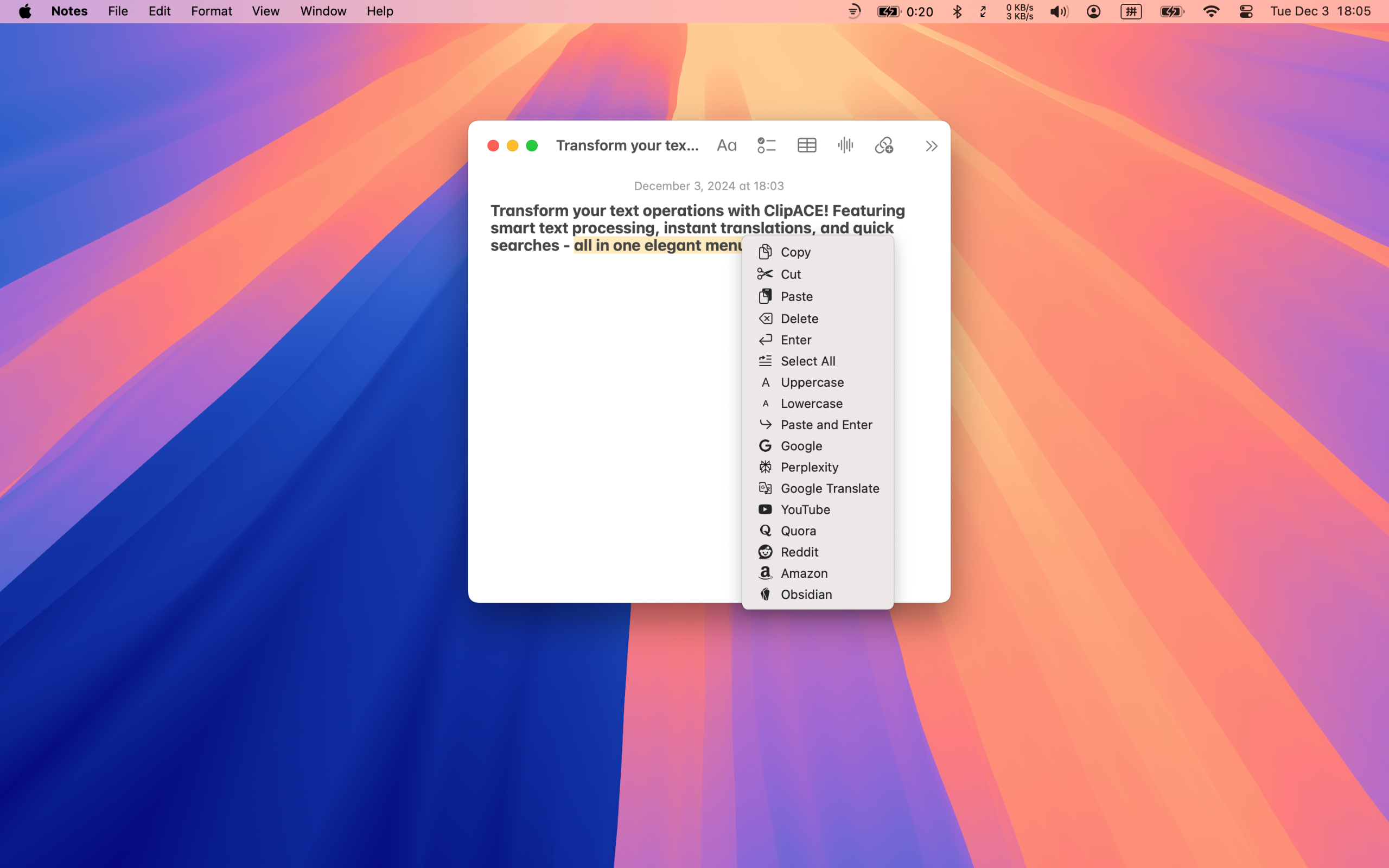
Copy, cut, paste, and format text with a single click. Designed for maximum efficiency.
Search across Google, Bing, Perplexity, YouTube, and more with selected text.
Instantly translate text using Google or Baidu Translate services.
Quick search on Amazon, Taobao, JD, and other shopping platforms.
Convert text case and apply custom formatting with ease.
Save selected text directly to Obsidian for better organization.
Clean and elegant design that stays out of your way
Instant response for all your text operations
Adapt the tool to your specific needs
Seamlessly integrates with your workflow
Experience a smarter way to work with text on your Mac!
Yes, ClipACE is a one-time purchase with a perpetual license. Once you buy it from the Mac App Store, you can use it forever on your Mac. This includes all current features and future updates within the same major version.
ClipACE is currently available exclusively for macOS. We are focused on providing the best possible experience for Mac users.
Simply select any text in any application, and ClipACE's menu will appear automatically. Click on your desired action from the menu to process the selected text.
ClipACE works with most macOS applications that support text selection. This includes browsers, text editors, note-taking apps, and more.
If you need help or have any questions, you can reach out to our support team through the Support section above. We're here to help!